The Bible Word Cloud Generator is a visualization tool that can show you at a glance what words are emphasized in a portion of Scripture.
This Generator should not be confused with the Word Clouds book module (part of the Deluxe library). The book module is a stylized, fixed set of word clouds, while the Generator can create word clouds on-the-fly for any portion of Scripture you want, and allows customization.
To open the Bible Word Cloud Generator, select it from the Search menu, or click the Cloud icon on the Bible panel toolbar.
Here is an example showing the Bible Word Cloud Generator, set to the book of Romans:
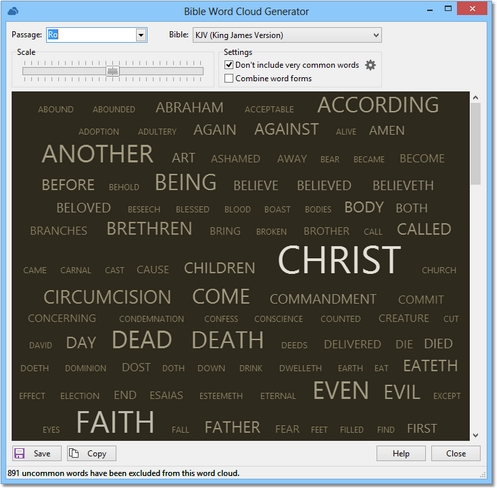
The first thing that is apparent is the author's emphasis on Christ and faith. The word cloud shows words weighted (size and color intensity) based on their relative frequency. That is, words used more often in the passage will be bigger and more intense than the others.
Holding your mouse pointer over a word will show its word count, first use, and last use in the passage. Click a word to show all of the verses from the passage with the word in a verse list.
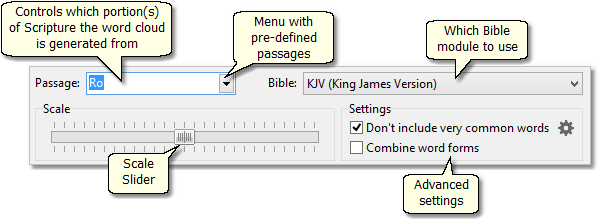
Use Passage to set the portion of Scripture used to generate the word cloud. There is a drop-down menu with several pre-configure ranges available. Important tip: a word cloud is not useful unless it is built from a sufficiently large portion of Scripture, as the relative frequency of words will not vary much without enough text. Generally, the smallest amount of Scripture you will want to use is a single chapter. Whole books work well.
The Scale Slider works a lot like a zoom control but also adjusts the size difference between the words.
Don't include very common words prevents common words like "the" and "or" from being included, which would make the word cloud of little use. You can click the gear icon to edit the common word list. Also, you can right-click a word and select Add [word] to common words list.
Combine word forms builds the word cloud with word forms combined, so that "love" and "loveth" would appear under the single heading "love" and the word counts combined.
To change the color of the word cloud, or if the words appear as capital letters, right-click in the cloud and use the pop-up menu.
Temporarily removing words from the word cloud
It can be useful to remove words as you examine a word cloud. For example, we may want to remove the word "come" from the above word cloud and rebuild the cloud. This removes the word from the list and does not count it when weighing the other words. To do so, right-click the word and select Remove [word] from this word cloud, or, hold down CTRL and click the word to remove it. This is temporary and the next time a word cloud is generated the word will be included again. You can remove multiple words this way until you are satisfied with the appearance and content of the word cloud.
Saving or Copying
Word clouds can be very useful teaching tools, and you may want to use it in a document. If you would like to save the word cloud as an image file, click Save to do so, or click Copy to put a graphical image of the word cloud on the Windows clipboard.
Another use for word clouds: finding common associations within Verse Lists
Verse List panels can generate word clouds as well. An interesting study can begin by choosing a common but important word, like "love" (281 verses in the KJV), and then viewing a word cloud based on all of the verses returned from the search. Click the word cloud icon in a Verse List panel to do so. Note that word clouds are not very effective if they are based on short verse lists, so this is only really useful with fairly common words.

Sample word cloud, showing that the word LOVE frequently appears with GOD and LORD.