The Word List dialog is a helper function of the Search Bible dialog (Normal Search page). Open it by clicking the View Word List button in the Search Text area of the Search Bible dialog under Normal Search.
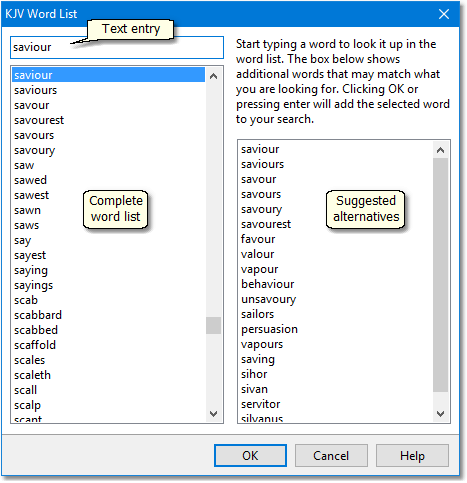
Sample Word List dialog
The Word List dialog helps you locate words in Bible text for searching. It is especially useful in determining the spelling of a word or name of which you are unsure.
The Complete word list shows every word indexed in the selected Bible text.
Begin typing a word in the Text entry box. The Complete word list will update as you type to select the first matching word. The Suggested alternatives area also continually updates as you type, showing you words that may match what you are looking for. This is where you should be looking if you are typing in a word and are unsure of your spelling.
Clicking OK or pressing Enter will add the selected word to your Search Text in the Search Bible dialog. Double-clicking a word in either list will perform the same operation.