To add a new reading plan to your schedule, select Add a New Reading Plan to the Schedule from the Devotional menu.
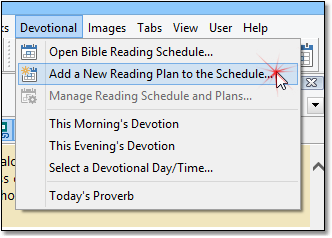
Sample Devotional Menu
There are two ways to add a reading plan. You may schedule a Standard "Bible in a Year" plan, or, you can Design a Custom Reading Plan.
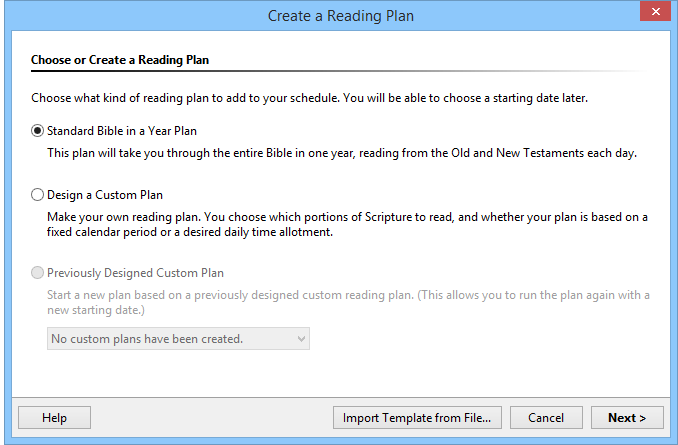
Sample of the Create a Reading Plan window
Standard Bible in a Year Plan
The Standard Bible in a Year plan will take you through the entire Bible in a year, reading from the Old and New Testaments each day. This plan averages 12 minutes a day for reading.
To begin a "Bible in a Year" plan, select the Standard Bible in a Year Plan option, then click Next.
On the next page you can see a preview of the daily readings in the plan. Click Next.
On the final page, you can give your reading plan a unique title, and select a beginning or ending date of the plan. By default, the plan will be scheduled to begin today. It's easy to select a different starting date for the plan under First Day of Plan.
Click Save, and you're done! Your annual Bible plan is now scheduled and you can start reading the daily items.
Designing a Custom Plan
Want to read Acts by Friday? Or how about the five books of Moses before the end of next month?
Or do you want to spend 5 minutes reading from the Gospels every day?
Easy! Let SwordSearcher help you design a custom reading plan to suit your needs.
See Designing Custom Reading Plans for a walk-through.
Using a Previously Designed Custom Reading Plan Again
If you have a plan you want to schedule again, that's easy to do. Just choose the "Previously Designed Custom Plan" option and you can start a new schedule with new dates.
Advanced users: Importing Templates
If you have a SwordSearcher reading plan template file from another SwordSearcher user, you can click the Import Template from File to load the plan template and schedule it. Templates can be exported from the Reading Schedule Manager and shared with other SwordSearcher users.
Advanced users: Importing custom reading plans you design outside of SwordSearcher
If you need to schedule a reading plan that can't be designed in SwordSearcher, such as a plan provided to you by your church, you can use a plain text file containing daily readings on each line, and the plan will be added to your schedule. Use the Import Template from File button and change the file type to "Daily Reading Per Line Text Files (*.txt)", and select your file. SwordSearcher will build your plan from the list of readings and inform you of the plan coverage so you can be sure it was properly imported. As an example, here is a four-day plan for reading Genesis and Matthew, with readings from each book on each day:
Gen 1-12; Mat 1-7
Gen 13-24; Mat 8-14
Gen 25-36; Mat 15-21
Gen 37-50; Mat 22-28