To open the Reading Schedule, click the Reading Schedule button on the toolbar (or use the Devotional main menu).
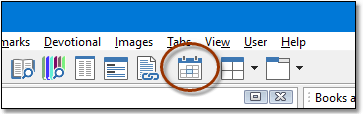
Reading Schedule main toolbar button
This is what the Reading Schedule looks like:
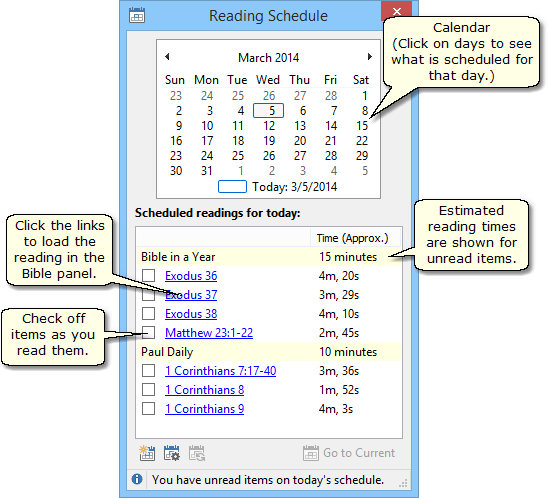
Sample Reading Schedule window
When you are up-to-date, you can easily read ahead
It's easy to use the calendar control at the top to skip ahead, but there is a shortcut when you are caught up:
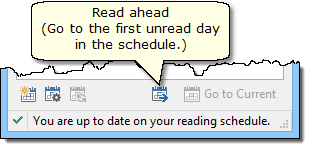
(This option appears when you are up to date.)
If you fall behind, it's easy to reschedule your plans
It can happen! Don't give up on your reading commitments if you fall behind. The best thing to do is to catch up -- double-up on your daily reading until you are all caught up. But if that would be too difficult, you can reschedule your plans in one easy step:
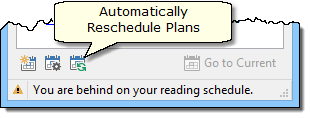
(This option is only enabled if you are behind on your schedule.)
When you click the auto reschedule button, each plan will be rescheduled so that the first unread day is today. You'll see a confirmation prompt informing you of the changes that will be made to each plan before proceeding.
•Only plans on which you are behind will be changed.
•Plans are rescheduled, not automatically "marked read." This function does not skip any readings.
Other shortcut buttons
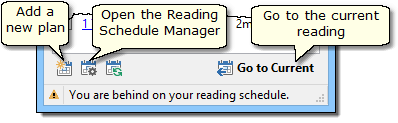
Add a new plan is a shortcut to Create a Reading Plan and add it to the schedule.
Open the Reading Schedule Manager is a shortcut to the Reading Schedule Manager, where you can print, rename, delete, and perform other tasks.
Go to Current is a shortcut to the current day of the schedule, or the first unread day (if you are behind). This is only enabled if you are viewing a different day in the plan, which can be done using the calendar control at the top of the window.