Select the File menu and click Preferences. Select the Verse Links page.
Verse Pop-ups settings control the "flyover" verse preview pop-ups that appear when you hold your mouse pointer over a verse link.
Use active Bible module... when this is selected, verse previews will use whatever Bible translation is active in the main Bible Panel.
Always use this Bible module... select this option to specify which Bible module you want to be used for pop-ups, regardless of the active Bible module.
When Use context preview in Book and Commentary panels for links with less than five verses is checked, pop-up verse text will include a context preview up to a range of five verses. This setting applies to the Book and Commentary panels, as well as the Scan Text for Verse References tool, but is ignored if the verse hyperlink contains multiple verse ranges (set below). Note that the context preview is always shown for verse tag links in Verse List panels.
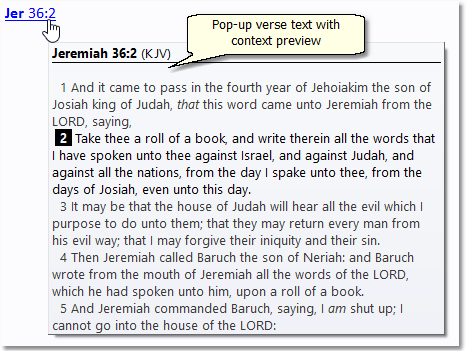
Example of pop-up verse text with context preview.
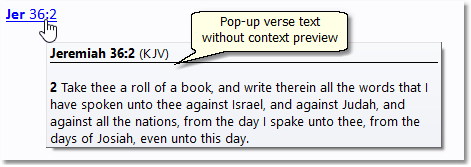
Example of pop-up verse text without context preview.
Verse Hyperlinking Style controls how verse links in the Book and Commentary Panels will appear and function.
Individual (recommended): A list of references will be individual verse links. Clicking on a verse link will move the Bible panel to the referenced verse. Holding the mouse pointer over a link will pop up a display of that verse (or range of verses). This option is highly recommended and works well with Context Preview pop-ups.
Multiple: A list of references will all be one link. Clicking on the verse link will open all of the references in a Verse List panel. Holding the mouse pointer over the link will pop up a display of all the linked verses. This option adds a function to the right-click popup menus of the Book and Commentary panels which sets the Bible panel to one of the verses in the link.
Note that in either case, the right-click popup menus of the Book and Commentary panels allow you to load all of the referenced verses in a Verse List panel.
Use full book names in links instead of abbreviations: does as it says. Use this if you prefer to have complete book names, such as Genesis, instead of abbreviations (Ge) displayed in the links. Full book names are more verbose and consume more space, but can be easier to read when you are not familiar with Bible abbreviations.
These settings will not always affect display of verse links in user modules or third-party modules. Those modules can contain "hard links" that ignore your chosen Verse Hyperlinking Style preferences.