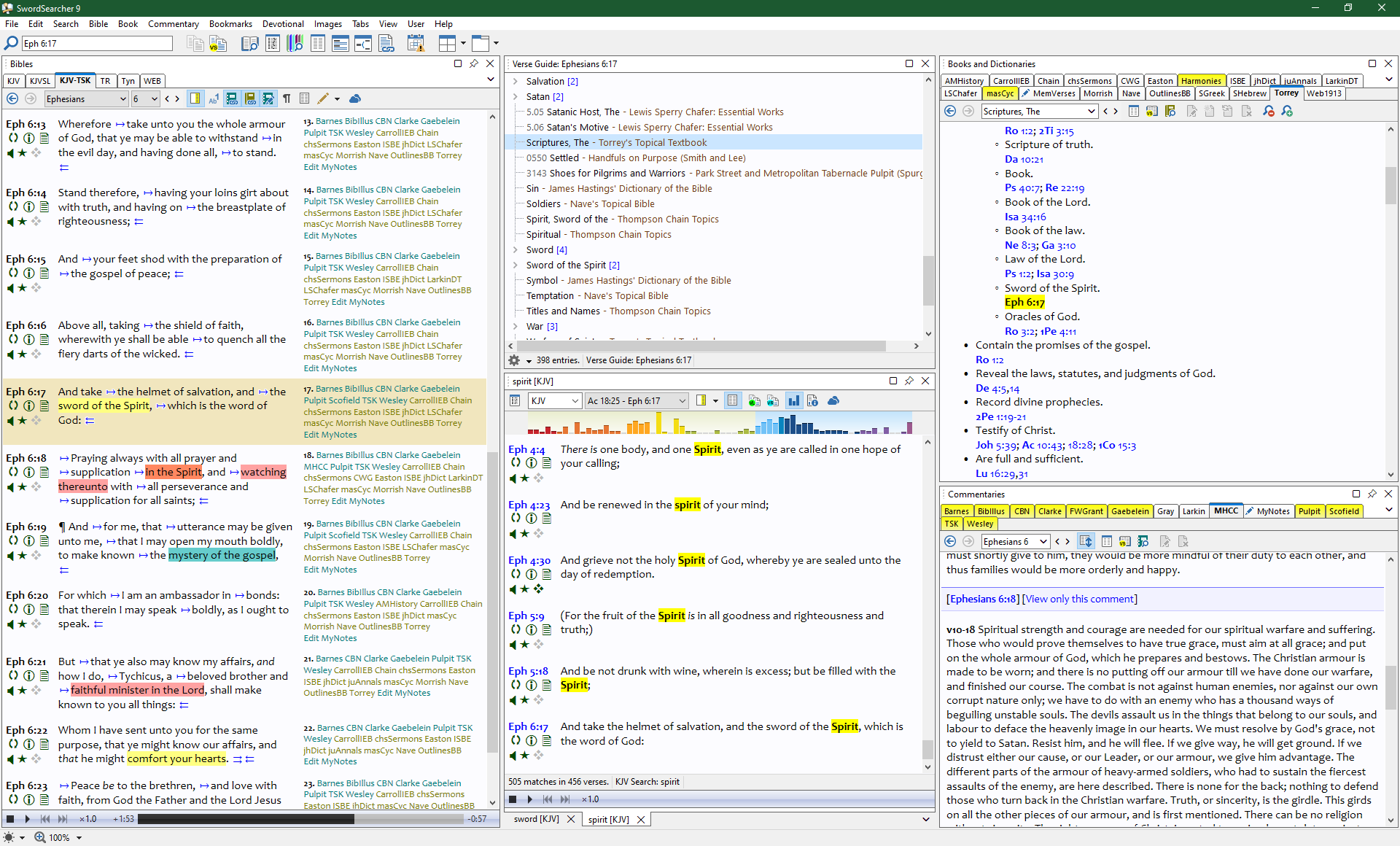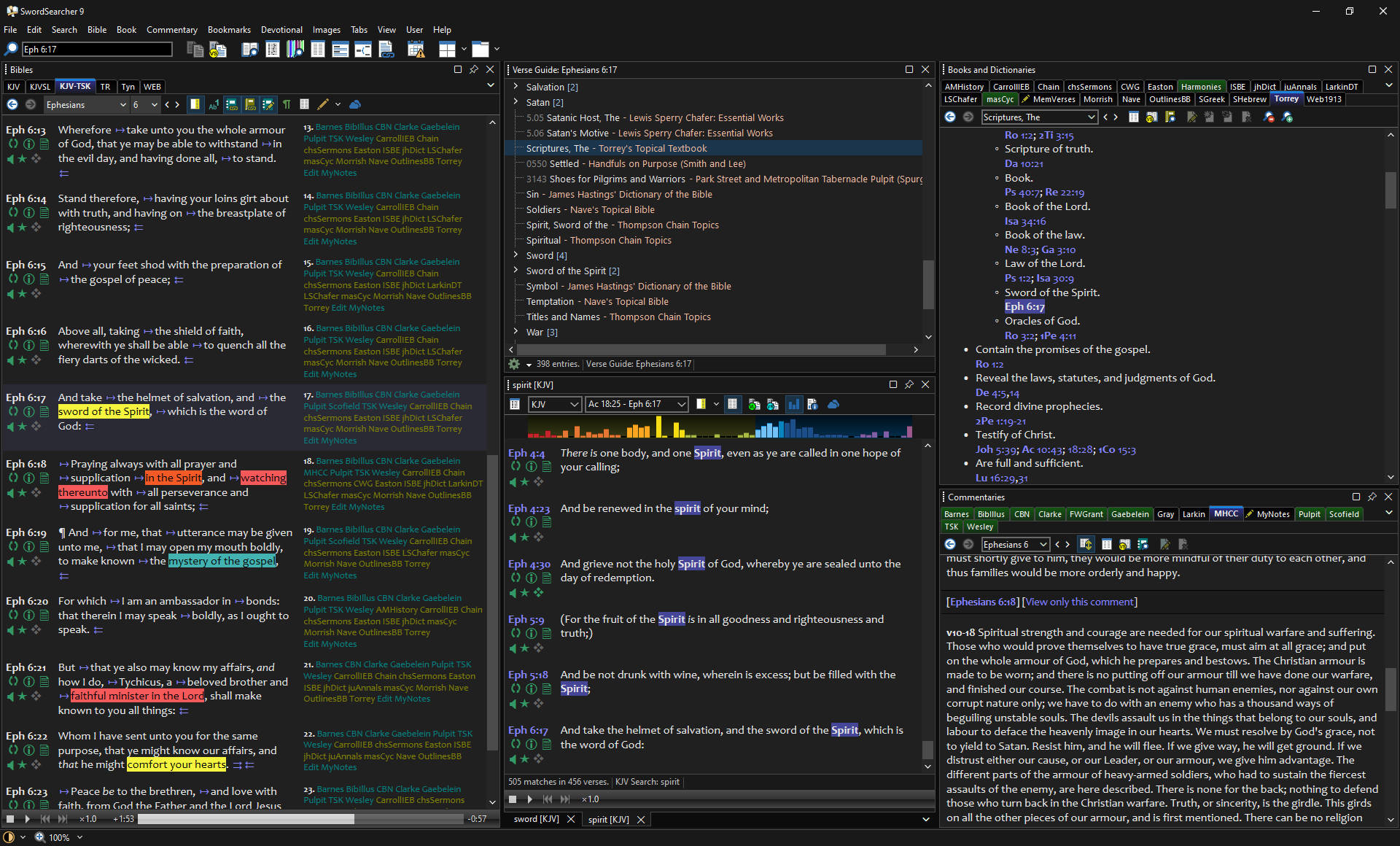Light and Dark Color Modes
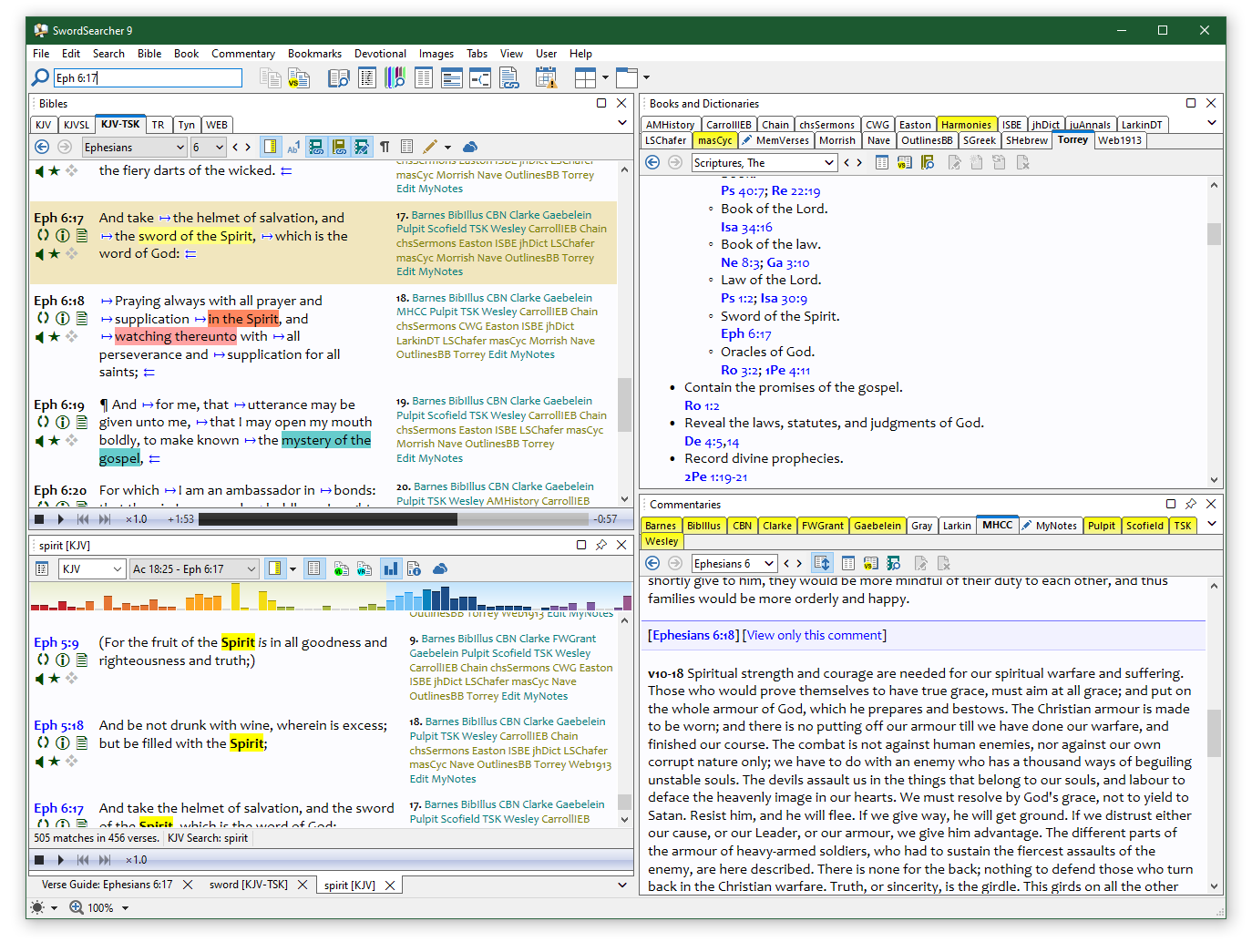

New in SwordSearcher 9!
SwordSearcher supports switching between light and dark color modes with the click of one button.
Light mode is the traditional Windows color theme and is ideal for brightly lit environments.
Dark mode is a custom color theme designed to be comfortable for long use while reducing certain kinds of eye strain. It is also excellent for dimly lit environments and late-night study.
Your personal text and background color choices are stored for each color mode, so you can switch between light and dark while keeping your favorite color choices for each color mode.