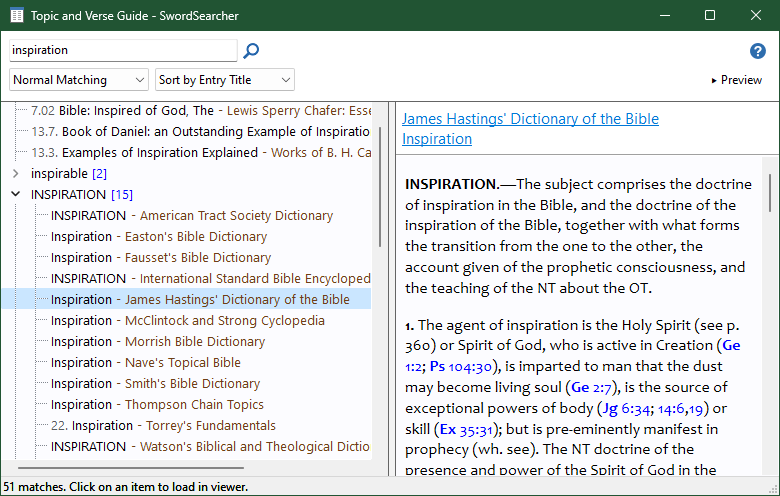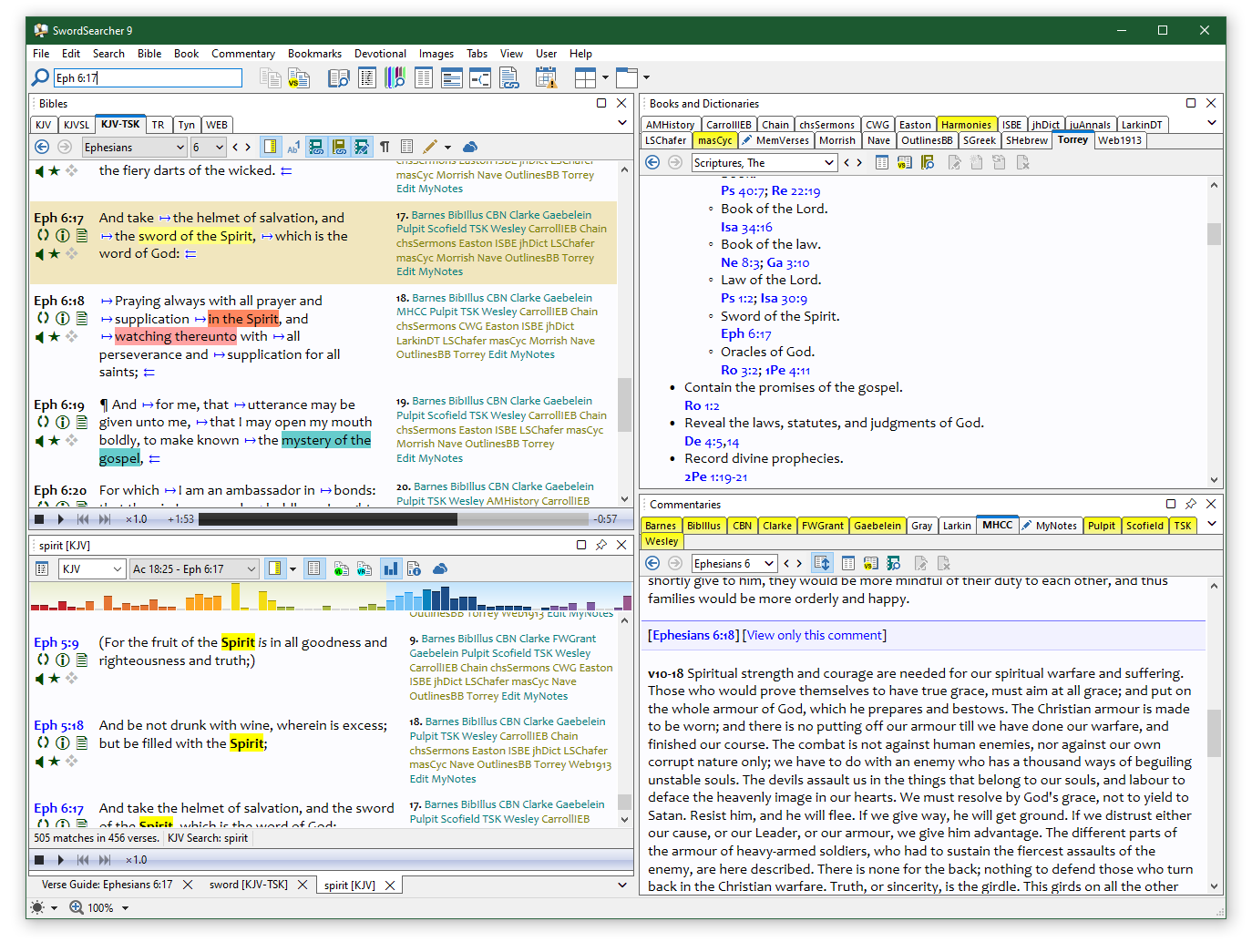SwordSearcher Version 9.1 Now Available!
* Upgrade pricing starts at $29.50 and depends on which version you are currently on. Click here to get your upgrade price.
For all upgrade details, see the Upgrade FAQ and the Revision History.
What's New in SwordSearcher 9.1
New modules:
- James Hastings' Great Texts of the Bible (commentary) [jhTexts], 1910-1914. A 20 volume work of extensive topical and expository content.
- Lange's Commentary on the Holy Scriptures [Lange], 1871-1899. A 63 volume commentary translated into English under the supervision of Philip Schaff. This commentary is presented in a "chapter-based" format to preserve the flow and intent of the author.
Enhanced Topic and Verse Guide:
- Added new preview pane to the Topic and Verse Guide. This is a big time-saver and study-flow efficiency enhancement!
- The preview pane shows the content of items as you click on them in the results, without having to change your positions and navigation history in the main Commentary and Book panels.
- The preview pane can be toggled on or off and this setting is remembered between sessions.
- If the preview pane is visible, double-clicking an item will cause it to load in the main viewer, or you can click the heading in the preview pane. (Ctrl+Click will open the entry in a clone panel.)
Other enhancements:
- Added "Line Height" setting to Preferences, Fonts and Colors. This allows for fine-tuning the text density in the Bible, Book, and Commentary panels. This setting replaces the old "Optimize line height for touch" setting.
- Added keyboard shortcuts for rotating tabs. Ctrl+Alt+Left and Ctrl+Alt+Right. Using this when a Bible, Book, or Commentary panel is focused will rotate through relevant open tabs in the panel.
- Added "Open in Topic Guide" button to Verse Guide Panel.
- Improved initial start-up time.
- Reduced memory and resource consumption.
Fixes:
- See the detailed revision history.
What's New in SwordSearcher 9.0
Dark mode interface option added!
- With a click of one button, you can switch between light and dark color modes.
- The new dark mode has been requested by many SwordSearcher users and is a big help in reducing certain kinds of eye strain or when using SwordSearcher in a dark environment.
- Your personal color settings for text and text backgrounds are maintained on a per-color-mode basis, so you can easily switch between light and dark modes, using your preferred colors for each setting on the fly.
- To go along with the new dark mode, the Word Cloud Generator and Word Trees tools have a new color theme option: River. This new color option works in either light or dark mode but is especially well-suited for dark mode.
New modules:
- The Works of B. H. Carroll [CarrollWks], 14 volume set. A single module with 14 books containing works of Benajah Harvey Carroll, First President of Southwestern Baptist Theological Seminary.
- Jamieson-Fausset-Brown Commentary Unabridged [JFBu], 3-volume edition of the JFB commentary with about twice as much content as the single-volume edition that is in the JFB module. (Note this new module is JFBu, and the previous JFB module is still included.) Most of the additional (unabridged) content is in the Old Testament.
New layout system functionality based on user requests:
- The layout/docking system has had some core parts of it redesigned so that sizing and docking layout panels requires a lot less "hand holding" by the user. Making custom layouts and moving panels around is now more intuitive and faster.
- Resizing SwordSearcher will proportionally resize all of the panels inside.
- For custom layouts, when re-docking panels to new locations, the "sibling" panels are all evenly divided inside the container automatically. They can then be sized manually if desired.
- All of your previously configured custom layouts will continue to work with the new system!
Improved windowing system for SwordSearcher tool windows:
- Top-level windows like the Topic Guide, Passage Analyses Tool, English-Strong's Indexer, etc., now appear along with SwordSearcher's main icon on the task bar, and participate in Windows task-switching when they are open.
- You can use Alt+Tab to switch between open SwordSearcher tool windows along with other applications in Windows.
- All SwordSearcher top-level tool windows can be "snapped" to the sides of monitors, etc. This works in Windows 10 Snap Assist, and especially well with the new Windows 11 Snap functionality accessible from the maximize icon on these windows.
New Clone Panel windowing:
- The previous Clone Panel system (for creating new Bible, Book, and Commentary text displays) has been extended to use top-level windows that participate in Alt+Tab task switching and the Windows Snap functionality, and can be maximized or minimized.
- Although these clone panels are not "dockable" panels, the previous clone panel system with dockable panels can be selected if you prefer that. The setting is in File, Preferences, Layout Options.
What else is new?
See more details and what's new from previous releases in the detailed revsion history.
Current users click here for upgrade info.
Not yet a SwordSearcher user? Order here.