A customer asks via email: “How can I go back to a verse I was viewing in the Bible panel before I clicked another one?”
Each of the SwordSearcher reading panels (Bible, Book, and Commentary) has a pair of navigation buttons for navigating back and forward through your view history. Separating the navigation history by panel type means that you can navigate independently in each type of library resource.
Also, as shown in the image below, if you right-click a back or forward button, a history of your locations will appear, from which you can select. This example shows my back history list in the Bible panel:
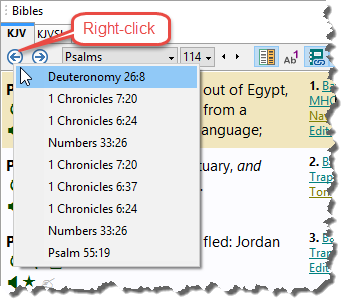
The navigation back menu is updated each time you explicitly set the location for a panel, such as by clicking a Bible verse link or typing the reference into the main search bar. The forward history is updated each time you use the back menu, in case you want to return to what you were viewing before using the back menu.