SwordSearcher 9 has a free update, version 9.0.3.23108. This update includes:
- Added support for additional digital editions of Scourby and McLean audio Bibles.
- Fixed an issue with the preferences configuration window.
- Improved visibility of the Quick Concordance “new” tab.
- Fixed possible error condition when trying to clone a user book panel from an empty user book.
- Fixed possible error when setting active verse or currently narrated verse visual style (background color).
- Fixed possible error when saving user module.
- Fixed bookmarks and clone panels not always properly restoring scroll position on systems using a comma as a decimal separator.
- Fixed an issue with verse auto-paste (Ctrl+Alt+V).
- Fixed: Changing the color mode from dark to light and then closing could cause harmless but unwanted Windows crash dumps.
- Fixed a potential crash when importing invalid reading plan templates.
- Other minor fixes.
- Some speed optimizations.
- Minor help file corrections.
What’s a “hotfix?”
A hotfix is a minor update to fix bugs that were discovered after the official release. It is strongly recommended that you install the hotfix to keep your SwordSearcher experience as good as it can be.
How can I get it?
Just open SwordSearcher and go to the Help menu, and choose Check for Updates. This will show you any updates available to you and give you a download link, if applicable.
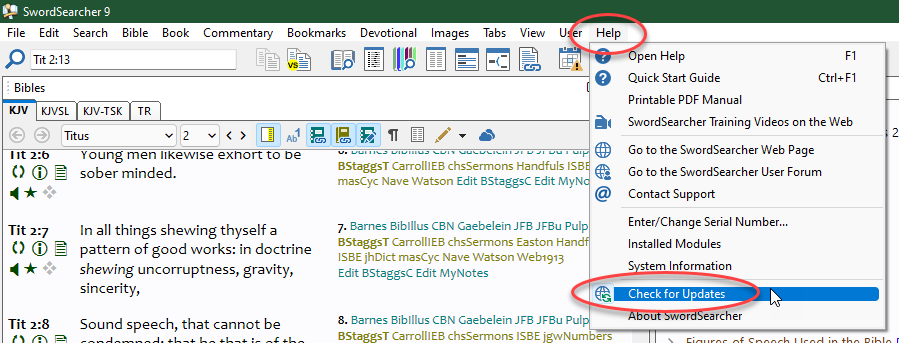
That’s the preferred way to check for updates. You can also directly download the hotfix here:
Download: SwordSearcher-9.0.3.23108-Hotfix.exe (26.1 MB)
If you’re using a version of SwordSearcher prior to 9.0, be sure to read about what’s new in 9.0 and get your upgrade here.