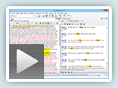In its default configuration, the SwordSearcher Bible panel shows text in a columnar format along with a “study margin” for fast access to verse-based material within the chapter.
Sometimes you will want to quiet things down a bit. For example, during devotional reading it can be advantageous to switch off the margin area to devote more visual space to the Bible text, or change to paragraph format for a different reading flow.
There are two helpful toolbar icons in the Bible panel that can be used to change the display format with one click. There is a button for margin toggle and one for paragraph mode toggle, as you can see in this screen shot: