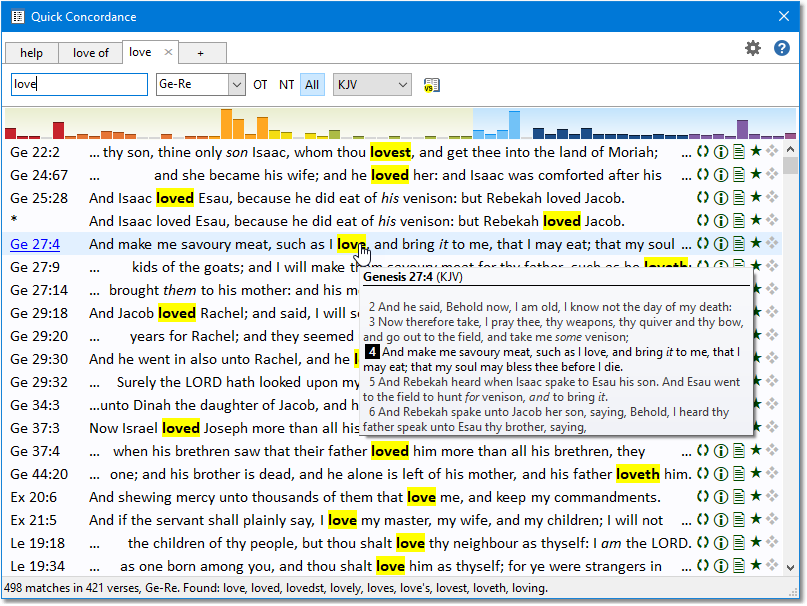We’ve got two new commentaries (34 volumes worth of content) and lots of great enhancements in SwordSearcher 8.4. A new search tool has been developed, called the Quick Concordance. The Quick Concordance is a fast way to do “on the side” searches that don’t interrupt your study flow. It’s updated live as you type and it’s instantaneous, offering an unlimited number of new “concordance tabs” in a floating window. The QC has been integrated into StudyClick and the various pop-up menus for fast access and seamless use.
Also, SwordSearcher has had an analytical concordance tool called the English-Strong’s Indexer for many years. For version 8.4 it’s had a complete overhaul and redesign to make it faster and more flexible.
See the complete list of updates below. If you’re a SwordSearcher user already, go here for your upgrade.
New Library Modules:
- William Godbey’s Commentary on the New Testament [Commentary module: Godbey] (7 vols, 1910)
- Joseph Parker’s People’s Bible Commentary [Commentary module: Parker] (27 vols, 1886-1898)
New Quick Concordance Tool:
- A convenient new way to perform quick, “on-the-side” Bible searches without opening new verse list panels.
- Floating tool window supporting an unlimited number of search tabs.
- Instantaneous results display in the classic concordance layout as you type your searches, making it super-easy to get word and verse counts, without disrupting your current study flow.
Enhanced English-Strong’s Indexer:
- SwordSearcher’s analytical concordance tool, known as the English-Strong’s Indexer (aka ESI), has been redesigned and expanded.
- The ESI can now work on small phrases and Advanced Search Expressions; it is no longer limited to using a single word only.
- By default, the ESI now includes multiple word forms in its matching.
- To make the ESI more powerful as an analytical concordance, it now accepts Strong’s numbers as well as English text.
Other improvements:
- The Bible panel book and chapter menus have been enhanced.
- StudyClick improvements.
- Verse List bar graph now allows clicks on books that have no matches. Doing this will bring the closest match position into view, so the bar graph can more easily be used to quickly navigate the results, without having to precisely click on a bar with results.
Many more enhancements and several bug fixes. All of the details can be seen here.