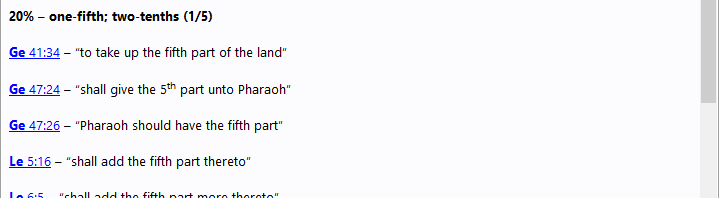I am pleased to be able to announce the release of SwordSearcher version 7.2.
If you’re already a SwordSearcher user you can read upgrade details here.
Here’s a details list of what’s new in 7.2 (since 7.1). The complete revision history is also available here.
Library Additions:
- Williams’ Exhaustive Concordance of Bible Numbers [book: jgwNumbers]
Teach Us To Number. Every number mentioned in Scripture, from zero, through fractions, to infinity; all organized in a thorough concordance and easy to reference. By J. G. Williams, Copyright 2012. - James Ussher’s Annals of the World [book: juAnnals]
A Bible-honoring history of the world, from the creation of man through 73 AD, organized by year. - F. W. Grant’s Bible Notes (commentary from the Numerical Bible) [commentary: FWGrant]
Expository Notes from the Numerical Bible.
New features and improvements:
- Speed improvements:
- Significant speed improvements on main search bar suggestion list population.
- Significant speed improvements to any phrase searches in library (any module type). This extends to any functions that rely on phrase matching (such as some of the StudyClick pop-up hint windows, etc).
- Speed improvements to library search result panel text loads with previews taken from very large entries.
- Book or Commentary quick-search can be aborted.
- Faster loading of panels from global “go to verse” setting, etc.
- Improvements to Commentary panel:
- In-panel expanded view of multiple entries:
- New “expand to chapter” toolbar button in the commentary panel automatically shows all entries from the chapter. This is an easy way to read though commentary text on a whole chapter.
- Manual entry of verse ranges in the commentary panel entry selector is also possible (up to a full chapter can be shown).
- Highlighted module tabs in commentary panel work with expanded multi-view as well, and switching between commentary tabs maintains the current verse range.
- For official (Deluxe Edition Library) commentary modules, multi-entry view is optimized to remove “see comment on, commentary continues on, etc” placeholders.
- Improvements to commentary entry selector and drop-down list scroll position, especially when viewing an empty entry in the commentary panel.
- Commentary entry title list honors custom abbreviations.
- In-panel expanded view of multiple entries:
- Verse reference tag display (and copy/export) improvements:
- “Psalm” is used instead of “Psalms” unless it is a reference to the title of the entire book.
- Reference tags omit chapter number (1) for books with only one chapter (Jude, etc).
- New copy/export formatting options:
- Added Superscript number option to copy/export formatting styles i, j, k, and l.
- Added “All Italics” option to copy/export formatting; forces the entire output to be in italics.
- Additional MP3 Bible support and improvements:
- Added support for Hendrickson Scourby DVD and CD audio file names AND verse-level synchronized playback. See help file for details on linking MP3 Bibles in SwordSearcher. You can purchase this MP3 Bible on Amazon or from Hendrickson.
- __MACOSX folder filled with duplicate file names is ignored now. It’s no longer necessary to manually remove those superfluous folders before linking the audio files in SwordSearcher.
- (If you have previously linked an MP3 Bible in SwordSearcher you do not need to worry, nothing will change for you.)
- Better choice of scrolling/highlighting method (File, Configure Bible Audio).
- Reading plan/schedule improvements:
- Added option to deactivate a reading plan (removes it from the daily reading schedule but does not delete the plan or progress.) Deactivated plans can be reactivated or rescheduled.
- Added support for importing reading plan template from a plain text file (daily readings per line) (Advanced users.)
- You can create a highly custom plan manually in a text file by putting each day’s reading (verse references) on a line.
- This text file can be imported as a SwordSearcher reading plan. Select Devotional, Add New Reading Plan, then click the Import Template from File and change the file type to “Daily Reading Per Line Text Files (*.txt)” and open your file.
- Coverage of the plan will be reported so you can verify that the list of days were correctly interpreted.
- Reading plan templates can be saved as a day-per-line text file.
- A reading plan can now be saved as a template even if it is not a template.
- Additional Preferences and Settings options (File menu):
- Text Display Options, Additional Bible Panel Settings: “Bible column spacing,” for users who want less or more white space in the Bible panel.
- Fonts and Colors: “Underline Links” preference option. Un-check this to turn off the underline which is applied to links by default.
- Added count of chapters containing matches to Bible Search Result Info and Stats information list.
- Bible margin edit commentary links show preview (if any).
- Library search result preview shows “edit” link next to title of editable module entries.
- Editor improvements:
- Added strikethrough formatting option.
- Send Link to Editor function restores and focuses the editor.
- Insert Verse Link dialog more flexible with input recognition.
- Insert Link to Entry dialog has better entry selector; works as book and commentary panel entry selectors do.
- Added two additional filtering options in module set editor:
- Show only modules currently in the selected module set
- Show only modules currently not in the selected module set
- Improvements to the verse reference recognition system.
- Searching for “usward, youward” etc in a Bible module will automatically match the intended hyphenated compound words (“us-ward, you-ward,” etc.).
- Opening a clone panel with ctrl-click opens the panel at mouse position instead of over “parent” panel when not in auto-dock mode for clone panels.
- Added Verse List right-click menu option to open verse in clone panel.
- Many visual improvements. (Smoother text panel scrolls, loading, some minor style changes, flickering of some list boxes fix, etc.)
- Reduced memory impact of a full-library search.
- Added “edit” to URL protocol. (Advanced users; see help file section on URL Protocol for details.)
Fixes:
- Reading plan manager fixes.
- Fixed small menu lines on high-DPI systems.
- Fixes related to full library search result display updates after user module edits.
- Fixed synchronized MP3 audio playback scrolling not working properly on some systems.
- Fixed design mode editor preventing audio pause/resume with Ctrl+Space.
- Fixed text panel scroll positions not restoring properly at startup.
- Various stability and other minor fixes.
- Minor updates to KJV, KJVSL, SRV, SRVSL, RVG, SGreek, SHebrew, SME, and Easton modules.